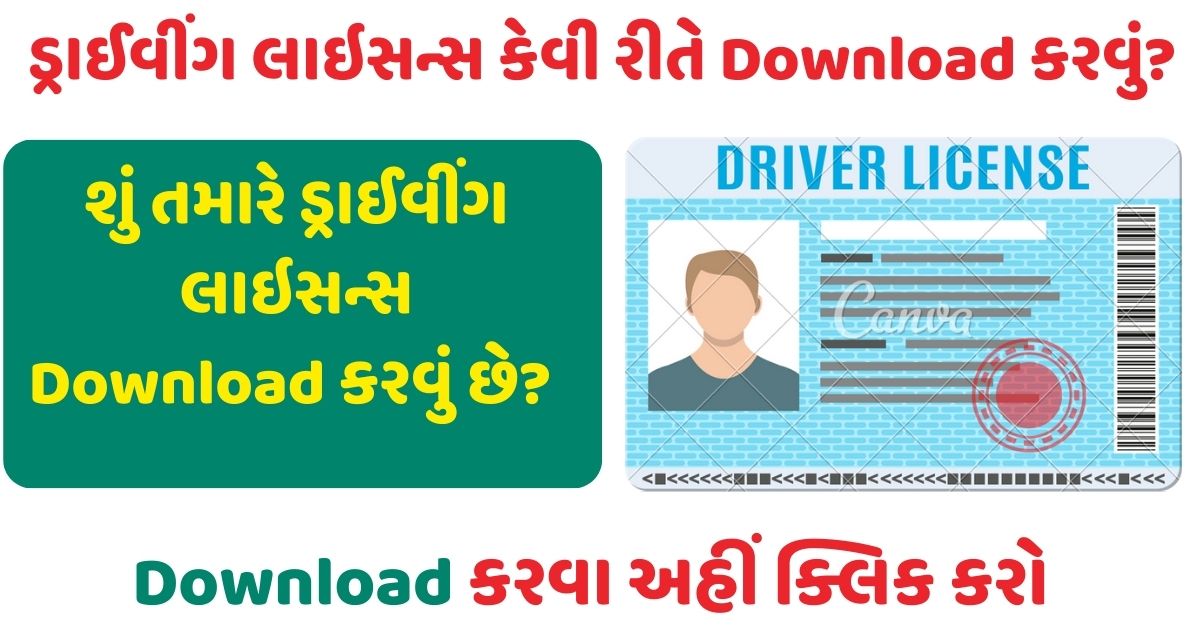
How To Download Driving License
How to Download Driving License Online: Here we are going to give you complete information on how to renew driving license online, so you are requested to read the following post once and for all details. Below are more details on how to renew driving license online and many more details.
How To Download Driving License
It is important to note that the driving license can be renewed even after expiry, as the holder will get a grace period of up to one year and after that, the license will expire forever. After this, a new driving license will be required to drive the vehicle again.
You need a driving license to drive your vehicle on road. So you have to renew your driving license after its expiry. According to the Motor Vehicles Act, 1988, if a person wants to drive a car, he must have a driving license. The RTO gives you up to one year to opt for the renewal option. The good news is that you don’t have to worry about renewing your driver’s license. Now you can apply for driving license renewal online
This means you no longer have to stand in line for hours at the RTO office to get your license renewed. It is also important to note that this method is quick and easy. Here we are telling you how to renew driving license online.
Steps
- Visit the website https://parivahan.gov.in/parivahan/ to start the process. On the left side of the page, you will find the ‘Apply Online’ option.
- Under the ‘Apply Online’ menu, you will find the ‘Driver License Related Services’ section.
- After clicking on the option, the website will redirect you to another page.
- Now, on this page, enter the required credentials.
- After being redirected to a new page again, you click on Apply Online and select ‘Driving License Services’.
- The next page will outline all the details required to fill your driving license renewal application.
- Read it thoroughly before proceeding with the process. Click on ‘Next’ after reading. Now you have to enter your current license number, date of birth, pincode and other such credentials.
- You will see a bunch of different licensed services in front of you.
- From these options, select ‘Renewal’. After selecting the Renewal option, the website will ask you to fill other vehicle related information.
- Upload a clear photo and signature on the next page. This feature is available only in certain states.
- If there is a change in your medical certificate, you can book a slot for a new driving test. After completing all the steps, the website will show a receipt page.
- You can cross-check the credentials and view the application ID on this page.
- Also, you will get an SMS showing all the details on the registered mobile number.
- You have to pay 200 rupees to complete the renewal process.
- You can also pay through Debit/Credit Card or Net Banking.
ચાલુ ભરતીઓ 💥
❖ Bank of Baroda LBO Recruitment 2025 – 2500 Vacancies | Apply Online Now! 24-07-2025

❖ Apply Online GSSSB Recruitment 2025 for 245 Technical & Health Department Vacancies પોસ્ટ પ્રમાણે

❖ SSC JE Recruitment 2025 OUT – Apply Now for 1340 Junior Engineer Vacancies | ssc.gov.in 21-07-2025

❖ IBPS SO Recruitment 2025 Out – Apply Online for 1007+ Specialist Officer Posts | CRP SPL-XV 21-07-2025

❖ IBPS PO Recruitment 2025 Out for 5208 Vacancies – Apply Online at ibps.in 21-07-2025

❖ Gujarat GSSSB Recruitment 2025 15-07-2025

❖ SSC MTS Recruitment 2025 24-07-2025

❖ GPSC Recruitment 2025 ભરતી – 1 09-07-2025

❖ GPSC Recruitment 2025 ભરતી – 2 09-07-2025

❖ SSC CHSL Recruitment 2025 18-07-2025

❖ AMC Garden Department Recruitment 2025 10-07-2025

❖ SBI PO Recruitment 2025 14-07-2025

Renew Rules
The driving license is valid till the date as mentioned in the driving license. A grace period of 30 days is given to renew the driving license. If the driving license holder comes for renewal within 5 years from the date of expiry, he is exempted from the test, but the license is valid from the date of renewal. Application for renewal of driving license should be made in Form-9 attached to the original driving license. https://parivahan.gov.in/parivahan/.
Medical certificate in Form-1-A is required to be produced, if the applicant has completed the age of 50 years or applied for renewal of driving license for a transport vehicle. 200/- with smart card fee of Rs. A fee of 50/- has to be paid, if applied within the period. For delay, for every year of such delay Rs. An additional fee of 50/- has to be paid. Original Driving License In case of other R.T.O. or State, then N.O.C. The concerned R.T.O. should be attached.
Details of Obtaining Duplicates
Application form should be made in L.L.D. Along with original driving license details and Rs. 200/- fee has to be paid. If the applicant has forgotten the original smart card number, he can apply for information.
In this regard by making an application showing his name, address, date of birth and Rs. 25/- fee has to be paid. For changing driving license details like name, address etc., then Rs. 200/- with smart card fee to be applied on plain paper. N.O.C. should be obtained from the original licensing authority and attached with the application.
Permanent Driving License
- The RTA problems a permanent riding license post the finishing touch learner’s license length if the applicant meets the eligibility standards.
- As in step with the criteria, the applicant should be 18 years of age and should clean the using test.
- In case he fails the riding take a look at, he can reappear for it after seven days of time.
Important
How To Download Driving License that link is given here. Link is given below. You can get all important details here for your driving license. You can get all details in your mobile phone.
Apply Steps
- Click on “Click Here”
- Open Link which is given below
- Enter State name
- Now you can apply
Important Links
| How To Download Driving License | Click Here |
| Home Page | Click Here |